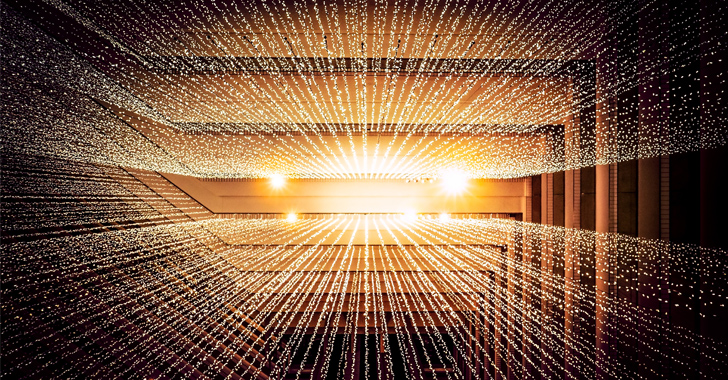APIs, more formally known as application programming interfaces, empower apps and microservices to communicate and share data. However, this level of connectivity doesn't come without major risks. Hackers can exploit vulnerabilities in APIs to gain unauthorized access to sensitive data or even take control of the entire system. Therefore, it's essential to have a robust API security posture to protect your organization from potential threats.
What is API posture management?#
API posture management refers to the process of monitoring and managing the security posture of your APIs. It involves identifying potential vulnerabilities and misconfigurations that could be exploited by attackers, and taking the necessary steps to remediate them. Posture management also helps organizations classify sensitive data and ensure that it's compliant with the leading data compliance regulations such as GDPR, HIPAA, and PCI DSS.
As mentioned above, APIs are a popular target for attackers because they often provide direct access to sensitive data and systems. By implementing an API posture management tool, organizations can proactively identify and remediate potential security issues before they're exploited.
You can download a free copy of the Definitive Guide to API Posture Management to learn more.
How does API posture management work?#
API posture management involves several key steps:
- Discovery: The first step is to identify all APIs in use within an organization. This can be done using automated tools or through manual inventory.
- Assessment: Once APIs have been identified, they need to be assessed for potential vulnerabilities and misconfigurations. This can be done using tools that scan APIs for known vulnerabilities or by conducting manual penetration testing.
- Remediation: Any vulnerabilities or misconfigurations that are identified need to be remediated. This may involve applying patches, reconfiguring APIs, or implementing additional security controls.
- Monitoring: Finally, APIs need to be continuously monitored to ensure that they remain secure. This may involve implementing intrusion detection systems, log analysis, or other monitoring tools.
How to improve your API security posture#
Here are some best practices that can help improve your API security posture:
1. Use Secure Authentication and Authorization Mechanisms#
Authentication and authorization mechanisms are essential components of API security. They help ensure that only authorized users can access the API and perform specific actions. It is essential to use secure authentication and authorization mechanisms, such as OAuth 2.0 or OpenID Connect, to protect your APIs from unauthorized access.
2. Implement Role-Based Access Control#
Role-based access control (RBAC) is a security model that restricts access to resources based on the user's role. RBAC can help prevent unauthorized access to sensitive data by limiting access to only those users who need it to perform their job functions.
3. Use SSL/TLS Encryption#
SSL/TLS encryption is a security protocol that encrypts data transmitted between the client and the server. It helps prevent eavesdropping and ensures that data is transmitted securely. It is essential to use SSL/TLS encryption to protect your APIs from man-in-the-middle attacks.
4. Implement Rate Limiting#
Rate limiting is a technique that restricts the number of API requests that can be made within a specific time frame. It can help prevent API abuse and ensure that the API is available to all users. Implementing rate limiting can also help protect your APIs from denial-of-service (DoS) attacks.
5. Monitor and Log API Activity#
Monitoring and logging API activity can help detect suspicious activity and potential security breaches. It is essential to monitor API activity in real-time and log all API requests and responses. This can help identify security incidents and enable you to take appropriate action.
6. Conduct Regular API Security Audits#
Regular API security audits can help identify vulnerabilities and misconfigurations that may have been missed during the initial implementation. It is essential to conduct regular security audits to ensure that your APIs are secure and compliant with industry standards.
Conclusion#
APIs are a critical component of modern software development. However, with the increasing use of APIs, the risk of security breaches has also increased. Implementing API posture management can help improve your API security posture and protect your organization from potential threats. By following the best practices outlined in this article, you can reduce the risk of security breaches and ensure that your APIs are secure and compliant with industry standards.
This Definitive Guide focuses on the key requirements for API Security Posture Management — click here to download now